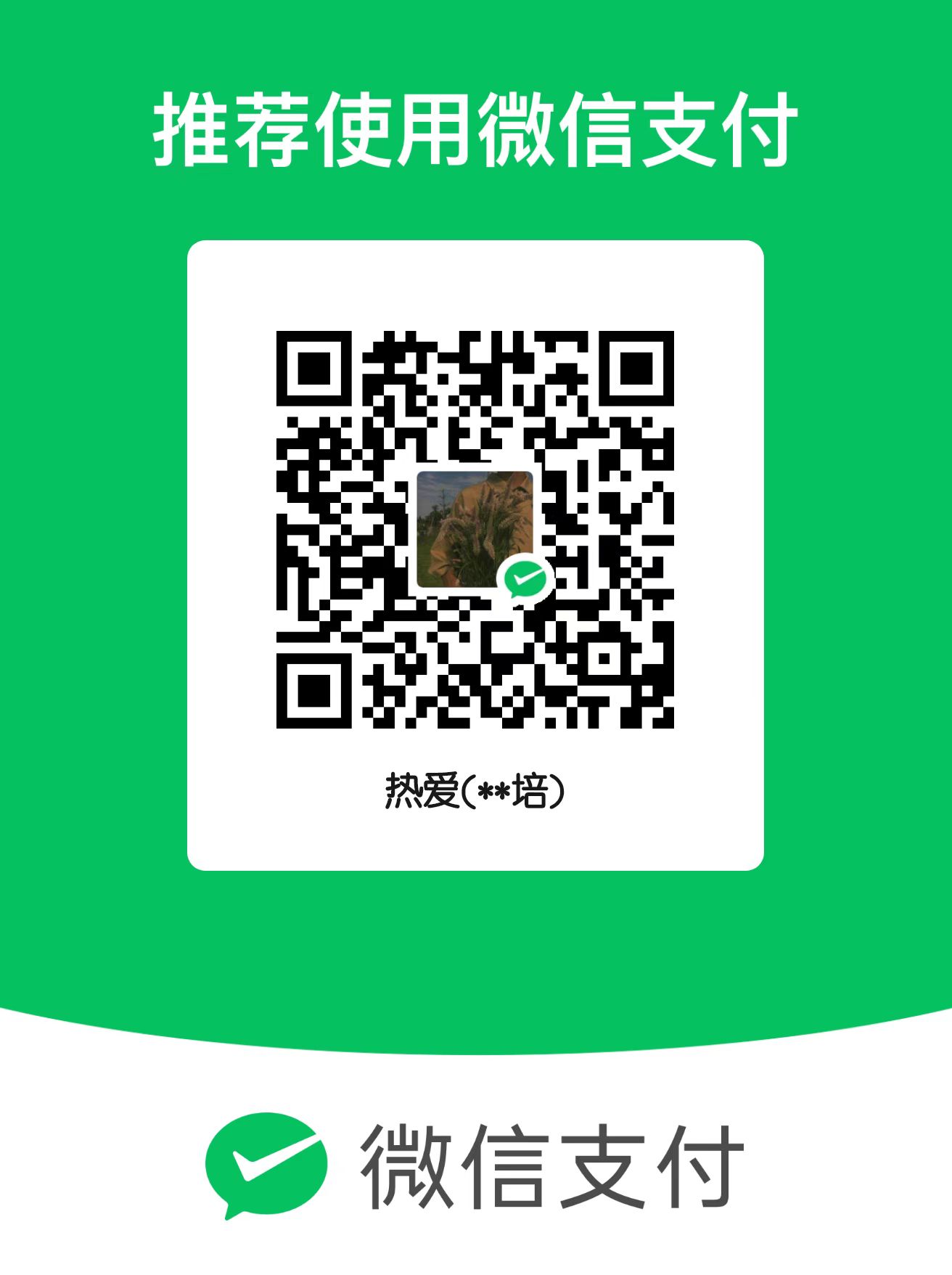JavaJava使用idea远程连接部署SpringBoot项目
REAI使用idea远程连接部署SpringBoot项目
idea连接

输入ip地址测试连接


打开终端

在终端开启mysql redis
连接mysql
1.开启mysql并开启3306端口
1
2
3
4
5
6
7
| service mysql start --开启mysql
service mysqld status --查看状态
lsof -i:3306 --查看mysql服务是否在运行
ps -ef | grep mysql --查看mysql进程
|
2.开启3306端口
1
2
3
4
5
| firewall-cmd --add-port=3306/tcp -- 添加端口
firewall-cmd --list-ports -- 查看端口列表
systemctl status firewalld -- 查看防火墙端口
|
3.测试连接mysql
连接redis
1.查看redis.conf文件
grep -v "#" 排除 #
1
| cat /usr/local/redis6.2.5/redis.conf | grep -v "#"
|
设置redis密码与redis.conf文件的密码一直

2.启动redis开放6379端口
1
2
3
4
5
6
7
| redis-server /usr/local/redis6.2.5/redis.conf --启动redis
lsof -i:6379 --查看redis服务是否在运行
firewall-cmd --zone=public --add-port=6379/tcp --开放6379端口
firewall-cmd --list-ports -- 查看端口列表
|
3.测试连接redis
1.对应ip地址

linux运行java项目
项目打包
父级pom
1
2
3
4
5
6
7
8
9
| <modules>
<module>itrip-beans</module>
<module>itrip-utils</module>
<module>itrip-dao</module>
<module>itrip-search</module>
<module>itrip-trade</module>
<module>itrip-auth</module>
<module>itrip-biz</module>
</modules>
|
1
2
| <!--父模块打包形式:pom-->
<packaging>pom</packaging>
|
1
2
3
4
5
6
7
8
9
10
11
12
13
| <build>
<plugins>
<plugin>
<groupId>org.apache.maven.plugins</groupId>
<artifactId>maven-compiler-plugin</artifactId>
<configuration>
<source>1.8</source>
<target>1.8</target>
<encoding>${project.build.sourceEncoding}</encoding>
</configuration>
</plugin>
</plugins>
</build>
|
在父级项目中点击package 打包所有子项目
1
2
3
4
5
6
7
8
9
10
11
12
13
14
15
16
| [INFO] Reactor Summary for itripdb 0.0.1-SNAPSHOT:
[INFO]
[INFO] itripdb ............................................ SUCCESS [ 0.010 s]
[INFO] itrip-beans ........................................ SUCCESS [ 7.181 s]
[INFO] itrip-utils ........................................ SUCCESS [ 2.869 s]
[INFO] itrip-dao .......................................... SUCCESS [ 2.474 s]
[INFO] itrip-search ....................................... SUCCESS [ 5.724 s]
[INFO] itrip-trade ........................................ SUCCESS [ 3.087 s]
[INFO] itrip-auth ......................................... SUCCESS [ 6.553 s]
[INFO] itrip-biz .......................................... SUCCESS [ 4.312 s]
[INFO] ------------------------------------------------------------------------
[INFO] BUILD SUCCESS
[INFO] ------------------------------------------------------------------------
[INFO] Total time: 32.991 s
[INFO] Finished at: 2021-09-29T16:38:05+08:00
[INFO] ------------------------------------------------------------------------
|
找到打包好的jar文件
放入linux 在opt下创建project文件夹 /opt/project

运行项目
1
2
| cd /opt/project
java -jar itrip-auth-0.0.1-SNAPSHOT.jar
|
测试登录存入token
1
| http://192.168.120.200:8081/auth/api/login?password=123&userCode=qwe
|
1
2
3
4
5
6
7
8
9
| {
"code": 200,
"message": "成功",
"data": {
"token": "token:PC-unknown-76d80224611fc919a5d54f0ff9fba446-38-20210929165811-40f992",
"expireTime": 1632905892381,
"creaTime": 1632905892321
}
}
|
关闭防火墙
查看防火墙状态
1
| systemctl status firewalld
|
查看进程